Nimble works well for solopreneurs and small teams managing lightweight contact workflows. But as teams scale, they outgrow Nimble for reasons including deeper reporting needs, tighter integrations, more flexible automation, or a preference for an all-in-one platform.
Nimble is a social CRM and relationship management platform built for small businesses. It consolidates contacts from email, calendar, and social channels into a unified workspace with enriched profiles and light-touch engagement tools.
This guide compares leading Nimble CRM alternatives based on market research, user reviews, and expert analysis. Evaluate fit by features, integrations, and use cases to find the right CRM for your motion.
What Is Nimble CRM?
Nimble is a social sales and marketing CRM that unifies contacts, communication history, and social insights into a single workspace. It enriches contact profiles automatically from emails, calendar meetings, and publicly available sources. The platform surfaces relationship context directly within Microsoft 365, Google Workspace, and browsers via its Prospector add-in.
Core Capabilities:
Contact unification from email, calendar, and social channels
Social enrichment and context surfacing
Microsoft 365 and Google Workspace integration
Prospector browser extension for profile building
Typical Strengths:
Ease of use with minimal setup required
Social context surfacing for relationship-based selling
Lightweight design suited for small teams and individual contributors
Reported Limitations:
Contact storage limited to 25,000 records with 2GB storage cap
Limited native integrations compared to enterprise CRM platforms
Basic reporting and automation capabilities
What Are CRM Platforms?
CRM platforms are software systems that manage customer relationships, sales pipelines, and go-to-market activities. They centralize contact data, track interactions, and provide visibility into deal progression and team performance.
For GTM teams, CRMs serve as the operational backbone. They connect marketing, sales, and customer success by maintaining a single source of truth for account and contact information, activity history, and revenue metrics.
Core capabilities users should expect:
Contact and account management with data enrichment
Pipeline and deal tracking with stage-based workflows
Activity logging across email, phone, meetings, and tasks
Sales automation including sequences, routing, and alerts
Reporting and forecasting with customizable dashboards
Native integrations with email, calendar, and marketing tools
The right CRM scales with your team, reduces manual work, and surfaces the insights needed to close deals faster.
Why Consider Nimble CRM Alternatives?
Teams evaluate Nimble alternatives when they hit scalability or capability limits that slow down revenue operations. Common pain points include:
Limitation Area | Impact on Growth |
|---|---|
Scalability | 25,000 contact limit and 2GB storage cap restrict database growth |
Integrations | Limited native connections to sales engagement and data enrichment platforms |
Reporting | Basic analytics lack pipeline visibility, forecasting, and custom dashboards |
Automation | No advanced routing, scoring, or workflow capabilities |
Customization | Cannot configure fields, objects, or approval processes for enterprise needs |
Scalability constraints: The 25,000 contact limit and 2GB storage cap become restrictive as databases grow.
Limited third-party integrations: Nimble lacks native connections to many sales engagement, data enrichment, and marketing automation platforms.
Basic reporting and analytics: Teams need deeper pipeline visibility, forecasting tools, and custom dashboards as they mature.
Automation gaps: Advanced routing, scoring, and workflow automation require more robust platforms.
Customization limits: Enterprise teams need configurable fields, objects, and approval processes that Nimble does not support.
Top Nimble CRM Alternatives and Competitors

ZoomInfo Sales
ZoomInfo Sales offers the most complete go-to-market platform on the market. It combines the industry's largest B2B contact database with real-time intent signals, conversation intelligence, CRM enrichment, and AI-driven prospecting from ZoomInfo Copilot.
The platform connects with your CRM to keep records current, enrich accounts and contacts, and automate routing and workflows. AI features support message personalization and next-best-action suggestions so outreach is relevant and timely. Teams use it to streamline research, reduce manual data entry, and improve connect and conversion rates.
For managers and operations, ZoomInfo Sales offers orchestration across systems, data hygiene to keep records fresh, and governance controls. Alerts, reporting, and integrations ensure your go-to-market motion is coordinated between marketing, sales, and success.
Key Features:
400M+ verified contacts and advanced filters
AI-powered Copilot for prospecting, meeting prep, and email drafting
Real-time buying intent and trigger alerts
CRM integrations (Salesforce, HubSpot, Outreach, more)
Conversation intelligence and sales engagement tools
Data enrichment and automation that reduce manual research time
Positioning Notes:
Excels at data-driven prospecting with the largest verified B2B database
Intent signals and buyer behavior tracking identify in-market accounts
Native CRM integrations keep records current and automate workflows
AI Copilot eliminates manual research and personalizes outreach at scale
Learn More About ZoomInfo Sales
ZoomInfo Copilot: AI That Sells With You
ZoomInfo Copilot is the AI assistant embedded within ZoomInfo Sales. It helps revenue teams:
Discover in-market accounts
Write better emails faster
Prep for meetings in seconds
Revive lost deals
Surface talking points automatically
Copilot eliminates manual prospecting work so reps can focus on selling. It turns data into action by surfacing the right accounts, contacts, and messages at the right time.
Learn More About ZoomInfo Copilot
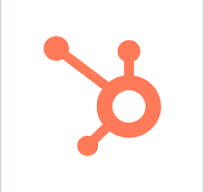
HubSpot Sales Hub
A CRM and sales workspace built on HubSpot's Smart CRM with email sequences, playbooks, reporting, and automation. HubSpot Sales Hub combines contact and company records with pipelines, quotes, and forecasting in a single interface.
Key Features:
Email tracking, sequences, and meeting links
Deal pipelines, forecasting, and quotes
Integration marketplace and native marketing/service add-ons
Reporting dashboards and revenue attribution
Positioning Notes:
Excels at inbound-native workflows with tight marketing hub integration
Free CRM tier provides entry point for small teams
HubSpot ecosystem extends platform into marketing, service, and operations
Learn More About HubSpot Sales Hub

Salesforce Sales Cloud
A customizable CRM with automation, analytics, and an extensive app marketplace. Sales Cloud provides pipeline management, forecasting, and territory planning with configurable objects, flows, and approval processes.
Key Features:
Flexible data model and automation with Flow
Forecasting, territory management, and CPQ add-ons
Einstein AI insights and activity capture
AppExchange integrations and partner network
Positioning Notes:
Excels at enterprise-scale deployments with deep customization needs
AppExchange marketplace provides thousands of pre-built integrations
Einstein AI adds predictive scoring and activity recommendations
Learn More About Salesforce Sales Cloud

Pipedrive
A pipeline-focused CRM built for clarity and speed in deal execution. Pipedrive centers on visual pipelines, quick activity logging, and guided selling.
Key Features:
Visual pipelines and deal alerts
Workflow automations and activity reminders
Email sync, templates, and scheduling
Reporting on deals, activities, and goals
Positioning Notes:
Excels at visual pipeline management with Kanban-style boards
Activity-based selling methodology keeps reps focused on next actions
Ease of use makes it popular with sales-first teams

Freshsales (Freshworks)
A CRM with built-in telephony, chat, and automation designed to minimize tool switching. Freshsales combines contact management, pipelines, and forecasting with native calling, chat, and email.
Key Features:
Built-in phone, email, and chat
Lead scoring and workflow automation
Deal management and forecasting
Freshworks ecosystem integrations
Positioning Notes:
Excels at multichannel engagement with native communication tools
Freshworks ecosystem connects CRM to marketing, support, and IT operations
AI-powered lead scoring and auto-assignment accelerate response times
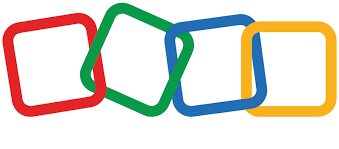
Zoho CRM
A cost-conscious CRM with multichannel engagement and a broad business app ecosystem. Zoho CRM offers pipelines, email, telephony, and social interactions in one system.
Key Features:
Multichannel communication (email, telephony, social)
Zia AI recommendations and predictions
Customizable modules and workflows
Integrations across the Zoho suite and third-party apps
Positioning Notes:
Excels at price-to-value ratio for small and mid-market teams
Zoho ecosystem breadth extends into finance, marketing, and support
Zia AI provides predictive insights and conversational assistance

Copper
A Google Workspace-first CRM that embeds into Gmail and Google Calendar. Copper automatically captures contacts and activities from Gmail, keeping records current with minimal effort.
Key Features:
Deep Gmail and Google Calendar integration
Automated contact and activity capture
Visual pipelines and basic automations
Reporting and simple project tracking
Positioning Notes:
Excels at Google Workspace native integration for teams living in Gmail
Automatic data capture reduces manual entry and keeps records fresh
Relationship-centric design surfaces context from email and calendar history

Insightly
A mid-market CRM with project management capabilities that bridge sales and delivery. Insightly combines contact and pipeline management with project workflows and relationship linking.
Key Features:
Relationship linking to map connections between contacts and accounts
Project workflows for post-sale delivery tracking
AppConnect integrations with marketing and business tools
Customizable dashboards and reporting
Lead routing and assignment automation
Positioning Notes:
Excels at relationship mapping for complex B2B sales
Project management features bridge sales and delivery teams
Mid-market focus balances ease of use with enterprise capabilities

Less Annoying CRM
A simple, flat-rate CRM designed for small businesses and solopreneurs. Less Annoying CRM strips away complexity in favor of straightforward contact and pipeline management.
Key Features:
Flat per-user pricing with no feature tiers
Simple contact and pipeline management
Calendar integration and task management
Email sync and basic reporting
Positioning Notes:
Excels at simplicity for teams that want CRM basics without bloat
Flat-rate pricing eliminates tier confusion and feature gating
Ideal for solopreneurs and tiny teams with straightforward sales processes
Learn More About Less Annoying CRM

Zendesk Sell
A sales CRM with streamlined pipeline management and built-in sales engagement tools. Zendesk Sell focuses on ease of use, mobile access, and pipeline visibility.
Key Features:
Deal pipelines and activity management
Mobile app for on-the-go updates
Sales engagement tools for lead generation and prospecting
Task automation and basic reporting
Positioning Notes:
Excels at mobile-first design for field sales teams
Sales engagement tools provide prospecting and lead generation capabilities
Zendesk ecosystem alignment connects sales and support workflows
Is There a Free Alternative to Nimble CRM?
ZoomInfo Lite is the #1 free alternative to Nimble CRM
ZoomInfo Lite gives users free access to verified contact and company data, Chrome-based prospecting, and monthly credits for outreach. It is powered by the same data engine as ZoomInfo Sales but available at no cost.
Key Capabilities:
Verified emails and phone numbers
Real-time data accuracy
Chrome extension
CRM integrations
Exportable contact lists
Learn More About ZoomInfo Lite
How to Choose the Right Nimble CRM Alternative
Small business teams and individual contributors need affordable CRM options with simple setup and minimal admin overhead. Mid-market and enterprise GTM teams require comprehensive platforms that scale with data volume, user count, and workflow complexity.
Key evaluation criteria:
Data coverage: Verify accuracy for your target markets and regions
AI workflows: Confirm automation capabilities reduce manual work
Intent signals: Check for buyer behavior tracking to prioritize accounts
CRM integration: Assess depth with your existing sales and marketing stack
Use case fit: Ensure support for SDR prospecting, ABM, or revenue operations
Test-drive two to three platforms to validate fit with your sales motion, data requirements, and team workflows. ZoomInfo offers a complete, scalable stack backed by AI and proven customer results.
Talk to our team to see how ZoomInfo Sales and Copilot can accelerate your pipeline.
Nimble CRM Alternative FAQs
What Is the Best Alternative to Nimble CRM?
ZoomInfo Sales is the most comprehensive option for teams needing B2B data intelligence, intent signals, and AI-driven prospecting. HubSpot and Zoho provide strong pure CRM replacements with free tiers and scalable pricing.
How Does ZoomInfo Compare to Nimble?
ZoomInfo complements CRM with B2B data intelligence, intent signals, and enrichment rather than replacing relationship management features. It integrates with your CRM to keep records current and surface buying signals.
Is There a Free Nimble CRM Alternative?
ZoomInfo Lite provides free access to verified contact and company data with Chrome extension prospecting. HubSpot offers a free CRM tier with basic pipeline and contact management. Zoho also provides a free tier for up to three users.
What Should I Look for When Switching from Nimble?
Prioritize integration depth with your email, calendar, and marketing tools, plus scalability for contact volume and storage limits. Verify that reporting and automation features support your pipeline visibility, forecasting, routing, and scoring requirements.
Is Nimble CRM Good for Small Businesses?
Nimble works well for solopreneurs and small teams managing lightweight contact workflows with social selling features. Teams outgrow it when they need deeper integrations, advanced reporting, or scale beyond the 25,000 contact limit.

