Sales teams rely on timely company insight, verified contacts, and real buying signals to focus efforts where they’ll convert. When a tool like Owler isn’t covering all your needs — whether that’s deeper data, workflow automation, or stronger CRM alignment — it’s worth evaluating proven alternatives.
This guide helps you quickly compare leading options, their strengths, and best-fit use cases.
What is Owler?
Owler is a competitive data and company research platform that aggregates public data, editorial news, and community-sourced insights to help users track organizations and their markets. Teams use it to follow target accounts and competitors, monitor funding and executive moves, and receive timely alerts that inform account research and market scanning.
Common capabilities include:
Company profiles with estimated revenue, headcount, funding, and leadership
“Competitor” lists and side‑by‑side comparisons
News monitoring and daily/real‑time alerts for followed companies
Watchlists for accounts, industries, or regions
Owler is typically used for competitive tracking and account context rather than for verified contact discovery or outreach execution, which is why many teams pair it with a sales intelligence platform or evaluate alternatives when they need deeper data, CRM workflows, or engagement tools.
Is Owler a Legit Company?
Yes. Owler is a legitimate, established company data provider used by go-to-market teams to track companies, monitor news, and follow competitors. It aggregates public and community-sourced information into company profiles and alerts, which makes it useful for market scanning and basic account research.
That said, Owler’s scope is narrower than full sales intelligence platforms. It primarily helps users view and organize company information, while alternatives like ZoomInfo Sales pair company data and insights with verified contacts, buyer intent, enrichment, and CRM orchestration. This lets sales and marketing teams activate the data — prioritize accounts, trigger workflows, and engage decision-makers — rather than stopping at research. If you need actionable data and integrated execution, consider platforms designed for enrichment and sales activation alongside company context.
What Are Company Data Providers?
Company data providers (often called sales intelligence or B2B data providers) collect, verify, and deliver structured information about businesses and their people. They unify data from public records, websites, publisher networks, partnerships, and user-contributed sources, then package it for use in web apps, APIs, CSV exports, and native connectors. The goal is to keep records accurate and current so go-to-market teams can size markets, target accounts, find decision-makers, and trigger well-timed outreach.
These platforms matter because they standardize firmographic and contact data inside your CRM/marketing automation, reduce manual research, and surface signals—such as funding, hiring, and technology usage—that improve segmentation and prioritization.
Key capabilities commonly include:
Firmographics: legal/entity names, domains, locations, NAICS/SIC, employee counts, and revenue estimates
Contacts and org context: decision-maker roles, emails, direct dials, and org hierarchy
Technographics and intent: installed technologies, topic consumption, and buying signals
Corporate linkage: parent–subsidiary trees and unique identifiers (e.g., D‑U‑N‑S, LEI)
Signals and alerts: news, funding rounds, leadership changes, job postings, and web activity
Enrichment and hygiene: de-duplication, standardization, auto-refresh, and suppression rules
Integrations: APIs and native connectors for Salesforce, HubSpot, and engagement platforms
Governance and compliance: permissions, audit trails, and controls for regulations like GDPR/CCPA
Teams use company data providers to build TAM/ICP models, route and score leads, prioritize accounts, and arm sellers with current context—either alongside dedicated engagement tools or within all-in-one platforms that combine data, enrichment, and outreach.
Top 10 Owler Alternatives & Competitors

1) ZoomInfo Sales
ZoomInfo Sales is a modern go-to-market platform built on a large, frequently refreshed B2B data foundation that spans companies, contacts, technographics, and intent. Teams use it to identify in-market accounts, reach verified decision-makers, and orchestrate outreach with up-to-date insights.
Beyond data, ZoomInfo connects the dots between intelligence and action. Users can prioritize accounts based on buyer intent and engagement signals, sync everything to the CRM, and trigger automated workflows that keep records accurate without manual effort. AI-powered guidance helps craft tailored messages and sequences for the right people at the right moment.
For organizations standardizing on one system of insight, ZoomInfo combines sales intelligence, enrichment, orchestration, and sales engagement capabilities — minimizing time spent toggling between tools and accelerating your pipeline creation.
Key Features:
Custom feeds of prioritized accounts and buyer intent signals
CRM synchronization and automated data hygiene/orchestration
AI-powered email personalization and outreach suggestions
Real-time alerts for funding, leadership changes, web activity, and more
Data enrichment for contacts, accounts, technographics, and hierarchies
Learn More About ZoomInfo Sales

2) Crunchbase
Crunchbase centralizes private company intelligence (funding rounds, leadership changes, and firmographics) sourced from community contributions and editorial review.
Teams that prospect across startups and private markets value Crunchbase’s profiles and list-building. Crunchbase also features API access and connectors.
Key Features:
Company profiles
Advanced filters
Funding and leadership update alerts
API and CRM integrations

3) RocketReach
RocketReach focuses on email and phone lookup across a large set of contact and company profiles. Bulk operations, browser extensions, and an API support varied workflows.
Teams use RocketReach to discover contacts, enrich records, and connect to downstream systems via Zapier and integrations.
Key Features:
Bulk processing
Chrome and Edge extensions
Search by role, company, or domain
API and integrations

4) D&B Hoovers (Dun & Bradstreet)
D&B Hoovers leverages the D‑U‑N‑S Number system to map company hierarchies, firmographics, and risk-related insights. It’s often selected by enterprises needing global coverage and compliance-friendly data.
Integrations are used to enrich CRM records and standardize company identities.
Key Features:
Company IDs and hierarchies
Firmographics, risk signals, and news
List building and workflow triggers
CRM and MAP integrations

5) UpLead
UpLead focuses on B2B contact and company data with email validation. Reviewers frequently call out ease of use and straightforward filtering.
Teams looking for list builds and enrichment use UpLead to find contacts, validate emails, and push lists into their CRM and automation tools.
Key Features:
Emails and direct dials
Search filters, including intent signals
Integrations with Salesforce, HubSpot, and Zapier
CSV import/export

6) Clearbit (by HubSpot)
Clearbit offers enrichment and data APIs, which users leverage for firmographic and technographic profiles, lead scoring/routing, and personalized forms and web experiences.
Marketing and RevOps teams use Clearbit to standardize data quality and improve conversion, then pass cleaner records to sales for faster follow-up.
Key Features:
Company and contact enrichment APIs
Short-form and progressive form enrichment
Firmographic/technographic attributes for scoring and routing
Integrations with HubSpot, Salesforce, and web tools

7) LinkedIn Sales Navigator
LinkedIn Sales Navigator uses LinkedIn’s network data to provide advanced search, relationship mapping, and in-platform messaging (InMail).
Teams that prioritize social selling and account mapping lean on Sales Navigator for shared connections, job changes, and buyer activity.
Key Features:
Lead and account search
Relationship intelligence
InMail for direct outreach
CRM integration
Learn More About LinkedIn Sales Navigator

8) Lusha
Lusha provides contact data and basic prospecting workflows, including a Chrome extension for quick lookups. Its AI‑driven “playlists” can refresh lead lists aligned to an ICP.
Organizations that want lightweight list building and straightforward enrichment often adopt Lusha for SDR research and first-touch outreach.
Key Features:
Contact discovery
Chrome extension
AI-generated lead playlists
Common CRMs and engagement tool integrations
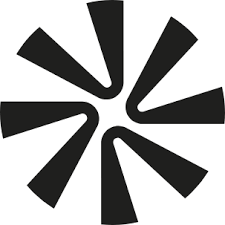
9) Apollo.io
Apollo.io combines a B2B database with an engagement suite for sequencing, email, and dialer workflows. Users prospect, build lists, and automate outreach.
Organizations seeking data-finding and execution tools use the sequences, Chrome extension, and CRM integrations.
Key Features:
Contact and company data
Sequencing, email, and dialer
Chrome extension
Integrations with Salesforce, HubSpot, etc.

10) Lead411
Lead411 delivers contacts and emphasizes trigger-based selling, including news and event-driven alerts.
SDR teams and small-to-midsize orgs use Lead411 to monitor buying cues and build lists with mobile direct dials and email/SMS options.
Key Features:
Trigger alerts (news, leadership moves, funding cues)
Emails and mobile direct dials
List building with territory-based updates
CRM integrations
How to Choose the Right Owler Alternative
Before you switch, clarify:
Team needs: Prospecting volume, vertical focus, territories, and required signals
Integrations: CRM/MAP alignment, data model fit, and automation needs
AI and automation: Prioritization, message guidance, and workflow triggers
Data coverage and quality: Buyer roles, geographies, phone/email accuracy, refresh cadence
Ease of use and ROI: Time-to-value, adoption, admin overhead, and total cost
If you want an all-in-one system for prioritized account targeting, verified contacts, and orchestration — all anchored to accurate data — start with ZoomInfo Sales. For specialized workflows (e.g., startup prospecting, social selling, API-first enrichment), the other tools above can be strong complements.

