Boolean logic is nothing new. In fact, it’s over 150 years old: British mathematician George Boole developed Boolean algebra in 1847. In the 1930s, the method was applied to the study of switching circuits, and modern computing was born.
Over the years, Boolean algebra has become the fundamental query methodology on which search engines are based. Essentially, Boolean logic makes a search more effective by establishing relationships between different variables. These relationships are called Boolean operators, which connect sections of a Boolean search together to either broaden or narrow the results.
Recruiters often use Boolean queries to make their searches for ideal job candidates more specific. To get things started, let’s first look at some Boolean basics.
What is Boolean Search?
Boolean search is a way to make digital searches more precise by combining multiple search parameters into one query. Boolean searches for recruiters use AND, OR, quotation marks, and parentheses to set those parameters.
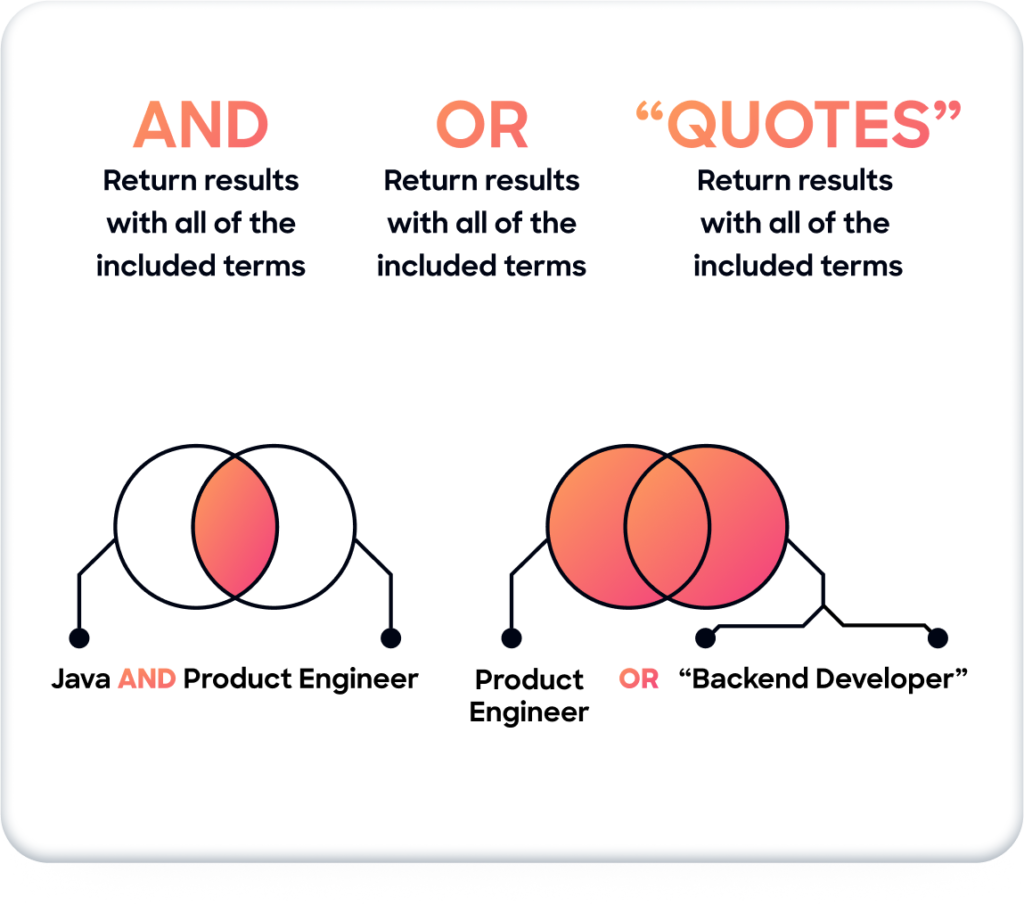
For example, if you were apartment hunting in the West Village and Lower East Side in New York, you might search for “New York” AND (“West Village” OR “Lower East Side”) AND “one-bedroom apartment.”
What is Boolean Search for Recruiters?
Boolean search for recruiters enables talent acquisition managers to quickly find best-fit candidates based on their information.
“I don’t think any recruiter can get through their day-to-day without using Boolean somewhere. It’s a way to get very specific in your search criteria very quickly while using multiple parameters within your search,” says Kayt Kelley, senior talent acquisition manager at ZoomInfo.
What are Boolean Operators?
Simply put, Boolean operators are conjunctions that either merge or divide search results based on specific keywords. In a Boolean search, field identifiers are used next to operators in order to define a search category. For example, in a candidate database, a candidate’s current job title, location, and skills would all be field identifiers.
Boolean search operators help deliver more defined search results by excluding inexact matches — results that are close, but not quite right. This reduces the time needed to evaluate whether a specific search has yielded reliable results.
Let’s dive deeper into four types of Boolean search operators:
1. AND
When AND is used as a Boolean operator, it works to join the search results for specific keywords together and only provides results that include all the keywords.
“Using AND in your search query helps you narrow down your results to only those who have the skills you’re seeking,” Kelley says.
An example of a query using AND might be as follows:
Current_job_title:”Data Science” AND past_job_title:“Machine Learning Engineer”
This query would result in a focused list of people who currently have the job title of “Data Science” and were also previously a “Machine Learning Engineer.”
2. OR
Using OR as a Boolean operator provides a wider range of results, with each result any or all of the keywords in your search.
“You can think of OR as a widening expression. It provides you with search results that contain all the keywords in your search as well as results that only contain one of them,” says Sean Walter, senior product manager at ZoomInfo.
A Boolean query using OR might be as follows:
Current_job_title:“Email Marketer” OR “Email Coordinator”
This query would result in a list of candidates that are currently either working as an “Email Marketer” OR “Email Coordinator.”
3. Parentheses
Parentheses are used to prioritize certain keywords within a query.
“Just like a mathematical operation, parenthesis makes the search interpret or evaluate that statement first,” Walters says.
Here’s an example of a query using parentheses:
Current_job_title:“Marketing Specialist” OR “Marketing Associate” AND (HubSpot OR Marketo OR Salesforce)
This query prioritizes the search for candidate profiles containing the keywords HubSpot OR Marketo OR Salesforce, and then surfaces profiles that currently have the job title of “Marketing Specialist” OR “Marketing Associate.”
4. Quotes
Quotes are used in Boolean search logic to include specific keywords exactly as they appear between the quotation marks. Quotations are useful because they group words together in a search allowing recruiters to create multi-word phrases.
Say you were looking for a marketing manager. Without quotations in your query, the search would return results that contain the word “marketing” or “manager” anywhere in the profile, whereas a search for “marketing manager” would result in a list of candidates that specifically have an instance with both words together on their profile.
Additionally, quotes can also help recruiters locate “hidden candidates” that might have the skills they’re looking for but have misspelled a job title, function, or skill.
An example of a query using quotes is
Current_job_title:”Cheif Marketing Officer” OR “Chief Marketing Officer”
This search result would include all the candidate profiles that have either variation of the job title spelling.
Putting it all together
Here are a couple more advanced examples of searches you could perform using Boolean logic:
Example 1:
You need to hire a software engineer with Java OR Python experience in San Diego, California. You could try the following query:
Current_job_title:”Software Engineer” AND Metro_Area: “San Diego” AND (Java OR Python)
This search would first seek out profiles that contain the terms Java OR Python and then filter down software engineers in the San Diego area, providing you with a very specific list of candidates. You can then go through the list of results to determine which profiles would be best suited to the role, then conduct your candidate outreach.
Example 2:
You are looking to place front-end engineers with CSS, React, Java, JavaScript, JSON, and MySQL skills in Chicago and Denver. The query you would use might be as follows:
Current_job_title:”Front End Engineer” AND Metro_area: (Chicago OR Denver) AND (CSS AND React AND Java AND JavaScript AND JSON AND MySQL)
This result would first search for profiles that contain all of the required skills and then surface profiles with the title front-end engineer in either Chicago or Denver. You can then target candidates in this pool for the roles within your organization.
Boolean Searches now Available in TalentOS
Now that ZoomInfo TalentOS has Boolean functionality, talent acquisition managers can simply type words or phrases containing AND, OR, quotes, and a field identifier, such as Location or Job Title, into the Quick Search box:
“By introducing Boolean capability to our search, we’re combining cutting-edge search expression with our best-in-class data. We have plans to keep developing this feature to improve the process of candidate sourcing” Walter says.
Take Your Candidate Search to the Next Level with Boolean Search
The ability to use Boolean searches for recruiters in ZoomInfo’s candidate database can dramatically accelerate the sourcing process.
Depending on your requirements, you can either create highly targeted candidate lists or go more general with your search. Then, based on your results, you can identify top talent within the pool and strategize how you might reach out to them.
Find more purple squirrels
If you’re tasked with seeking out a “purple squirrel” or a candidate with an atypical combination of skills, Boolean search in TalentOS can really help you zero in on individuals with the specific experience you’re looking for.
Tier your candidate outreach
Once you have your list of top candidates, you are better able to target them strategically using ZoomInfo.
Say, for example, your Boolean query leads you to identify 10 ace candidates for a role. Your strategy might be to call them first, leave them a voicemail if they don’t pick up, and then email them as a final touchpoint. The same search might yield a list of less-than-ideal candidates that are still worth reaching out to with a cold email to warm them up first, then set up a call once they have responded.
The ability to combine Boolean search functionality with world-class contact data and outreach capabilities makes ZoomInfo TalentOS one of the most powerful tools a recruiter can use to navigate today’s talent market — one of the most competitive in memory, where every edge counts.


