You might think a leaderboard that trumpets which account executives (AEs) sell the most each month is a sufficient way to track performance.
But a more detailed set of sales scorecards can complement a leaderboard and provide AEs with a better view of achievements, said Dylan Conant, associate chief of staff to the chief revenue officer at ZoomInfo.
Conant created the AE sales scorecard template that ZoomInfo uses, which provides every rep with visibility into how they rank in a way that is transparent and fair.
Like a leaderboard, the AE scorecard “takes into account who’s selling the most,” Conant said. “But it also takes into account who’s making the most out of what we’re giving them.”
For example, a leaderboard is a great way to show that an AE sold $1 million during a quarter. However, a scorecard adds context to that number. Perhaps that same AE took three times as many demos as everyone else on the team but only sold two times the average contract value (ACV). With that additional information from the scorecard, a sales director may view the $1 million total differently.
“This helps us understand those relationships a little better,” Conant added.
In this article, we’ll focus on the steps to create a scorecard and then walk you through a sample version.
What Is A Sales Scorecard?
A sales scorecard is a personalized report for specific reps that tracks their development and goals. It compares them to industry averages, as well as other reps at the same level within the company.
Think of a sales rep scorecard as a more granular report card. Remember the ones you got in school that told you how you did in a certain class, what you did well, and what you could improve on?
At ZoomInfo, sales managers started to realize that reps weren’t performing consistently or as well as they could. Conant points out that identifying performance metrics was the difference maker when it came to building out their scorecards.
The purpose of our scorecard is to tell a story, which needs to be informed by data. And that’s where you need to consider the context of your sales cycle and identify what data points matter, and why.
The Data Behind Sales Rep Scorecards
Let’s explain the steps to identify important data for a scorecard.
1. Set the metrics your team wants to measure and pull data for them.
Choose two to five important metrics upon which to rank sales rep performance. Common ones include ACV and win rate, but sales teams can choose whatever numbers are important to them.
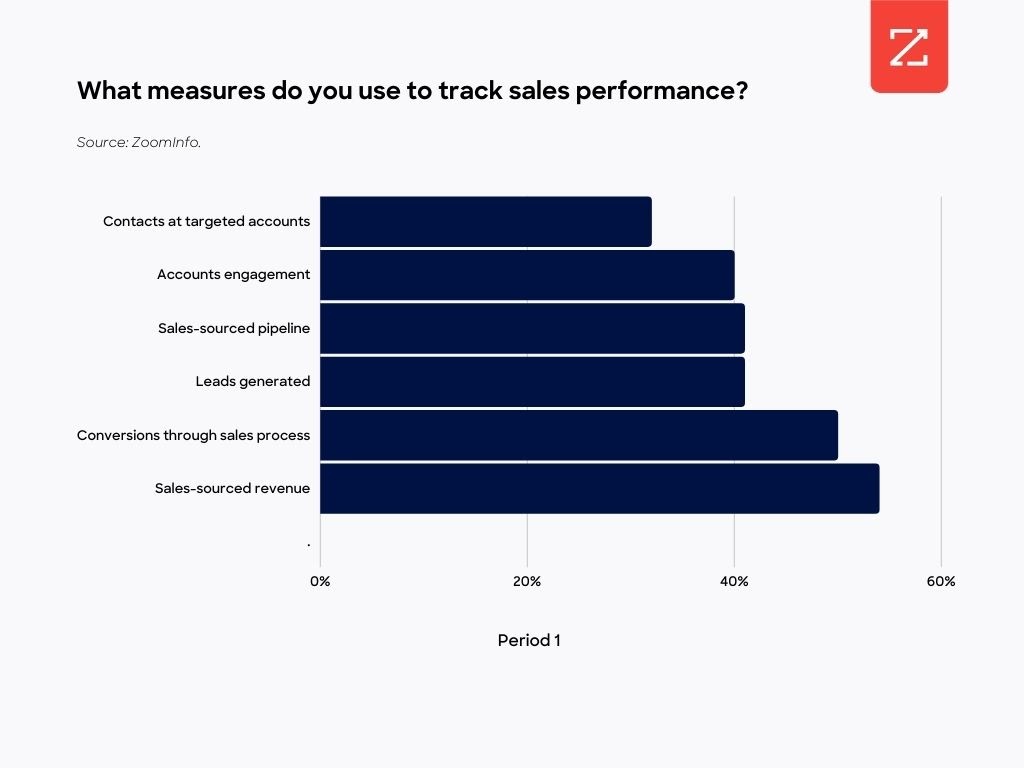
Figure 1: Sales-sourced revenue is the top measure to track sales performance, according to a survey from Audience Audit. Source: ZoomInfo.
ZoomInfo also looks at average sales price, completed demo rate, and ACV per demo in its scorecard.
Some of these metrics are expressed as percentages, while others are straight numbers. That’s OK because points will be awarded for each metric, rather than taking an average of numbers.
Ideally, the data for the metrics your team selects can be pulled directly from a CRM system or Sales Intelligence platform. From there, you can export the numbers and paste them into the scorecard, which could be a spreadsheet or other document.
ZoomInfo uses a trailing three-month average, which means any given month’s numbers are averages of the current and prior two months. “We have a lot of seasonality within quarters, so if you were to do it on a monthly basis, you’d see all these weird spikes,” Conant said. “The trailing three months always keeps an end of quarter month [view] in there, so it makes it a little bit smoother.”
2. Determine baseline values for the metrics you select so that you can tier the results.
This approach is a key point in ZoomInfo’s sales scorecard, which labels these baseline values as “band metrics.”
We don’t just pull the average ACV, for example, and compare it to each AE’s performance. Rather, we tier ACV values so that you can see an average, as well as several layers below and above that average.
An average value gets awarded 5 points on ZoomInfo’s sales scorecard, with more or less points given depending on the tier. The tiers give a quick view into how well an AE is performing against the rest of the team and lets directors identify reps that are in the top or bottom 5%, for example.
Smaller teams can initially limit the tiers and then increase them later as a sales organization grows, Conant said.
3. Weight certain metrics more heavily depending on a team’s focus.
Not all metrics hold the same influence. A company may determine, for example, that ACV is the most important metric and thus assign a greater percentage to it.
These percentages, which must equal 100, are then used to apply a final point value to a sales rep’s performance in each metric. Those point values are then added up to give a final score for the AE for the month.
Sales Rep Scorecard Example
So what does a scorecard actually look like? Let’s take a quick walkthrough ZoomInfo’s version and highlight some of its important elements. Note that the dollar figures in this example are anonymized averages created for this article; in real life, the scorecard would use accurate figures.
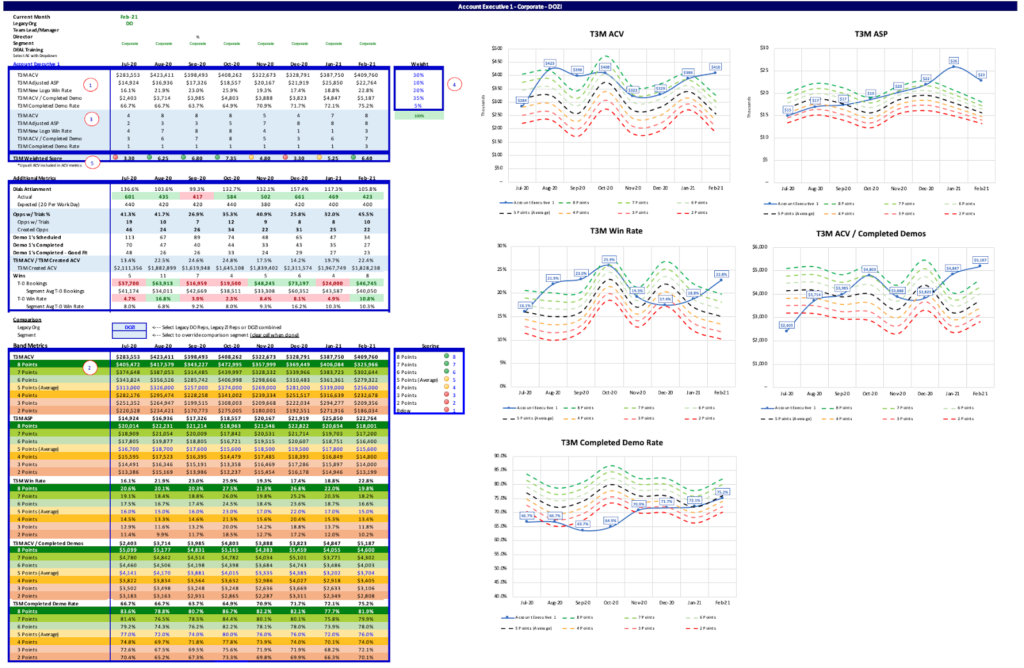
Figure 2: This is ZoomInfo’s AE sales scorecard. The numbered elements are explained further down in this article. Source: ZoomInfo.
There’s a lot of information in ZoomInfo’s scorecard, and it might be too much for some teams, Conant said. Here are five core aspects to point out, each designated by a numbered circle in the example above.
The metrics that an AE is scored on.
There are also trailing three-month averages listed for those metrics in each month.
The tiered baseline values for the metrics upon which the AEs are ranked.
The example below shows tiered ACV metrics and how many points are awarded for each tier.
The AE’s tier-based points.
In this example, circle 1 shows the AE closing $283,553 in ACV for July. Circle 2 indicates that reps who close less than $313,000 — but more than $282,176 — receive 4 points for this metric. Those four points are reflected for the AE’s ACV in circle 3.
The weighting for each of the five metrics.
The percentages line up with the metrics shown in circle 1. These percentages indicate how much emphasis ZoomInfo puts on a given metric during the month. In this case, ACV is worth 30%, and together the percentages add up to 100%.
The final monthly score for the AE.
The scorecard takes the sales rep’s points for the metrics (circle 3) and applies the percentages (circle 4). Then the resulting points are added up to give the rep a score for the month. So in this example, the AE received 4 points for ACV, which is then multiplied by 30% to arrive at 1.2. The percentages are then applied to the other metric points. When adding up those numbers, you get a score of 3.3 for the rep for July.
