What happens when your most important go-to-market machines sync up? You fuel your CRM with powerful deal-making data.
For many companies, ZoomInfo serves as the information engine that powers how they go to market. With this intel, you can:
Identify and target your best prospects
Access up-to-date company and contact information
Prioritize leads
Close more sales
And for many companies, Salesforce serves as their CRM and ‘system of record’ for interactions with prospects and customers.
What happens when your data source and CRM don’t sync up?
Here’s what happens: sales reps spend countless hours jumping between systems—copying and pasting information.
Instead of working on activities that help close business, they spend time cross-referencing information.
Processes and contact ownership also get murky, with reps working on the wrong accounts or emailing people who have already opted out of emails.
“Data silos are unfortunately still a problem for a lot of go-to-market teams,” says Henry Schuck, ZoomInfo’s Founder and CEO
That’s where Salesforce Sync comes in.
Salesforce Sync is a new integration from ZoomInfo that pulls crucial information about Accounts, Contacts, and Leads from Salesforce right into the ZoomInfo platform.
This gives users the ability to apply filters and create pinpointed lists inside the ZoomInfo platform.
For instance, a Salesforce Sync user can build a list of accounts in ZoomInfo, matching for:
Company size of at least 5,000 employees
Information technology services industry
Intent on “cloud data platforms”
Excluding former customers
Including only accounts in which they are the account owner
“Companies using Salesforce benefit greatly from the technical integrations between Salesforce and ZoomInfo,” says Schuck. “By putting into action both their organization’s Salesforce data and ZoomInfo’s high-quality data, our customers are equipped to hit their number.”
How are go-to-market teams more productive with ZoomInfo and Salesforce?
Salesforce Sync is the latest in a set of integrations between ZoomInfo and Salesforce.
With this ‘dynamic duo’ in their toolboxes, your teams have the resources they need to fill their pipelines with quality leads.
Let’s take a look.
1. Feed Salesforce the best (and freshest) data with ZoomInfo Enrich
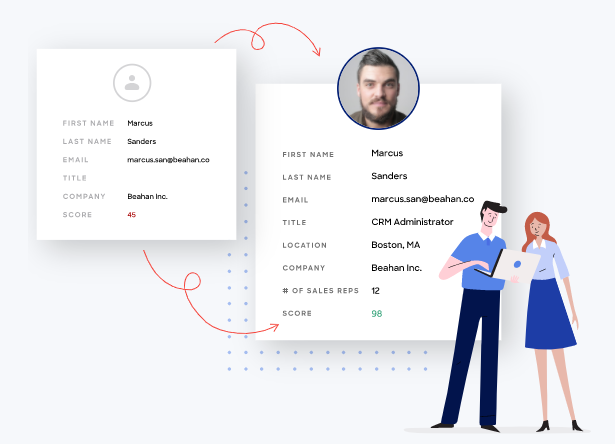
Practicing good data hygiene is essential. It saves your sales teams time (and the frustration of) pursuing deals based on bad intelligence.
With ZoomInfo’s Enrich capability, you can refine all the account and contact records in your Salesforce database with a continuous stream of updated information.
2. Access both platforms from either platform with ZoomInfo’s Salesforce Native App
This eliminates toggling back and forth between your two most valuable platforms for the information you need.
For instance, a sales rep is looking at an account in Salesforce. But they’re missing critical contact information. Within Salesforce, they can see all of the contacts ZoomInfo has in its data cloud.
That includes:
Key firmographic data
Annual revenues
Employee count
Company tech stack
You can also configure SFNA to transfer information from ZoomInfo directly into the Salesforce record.
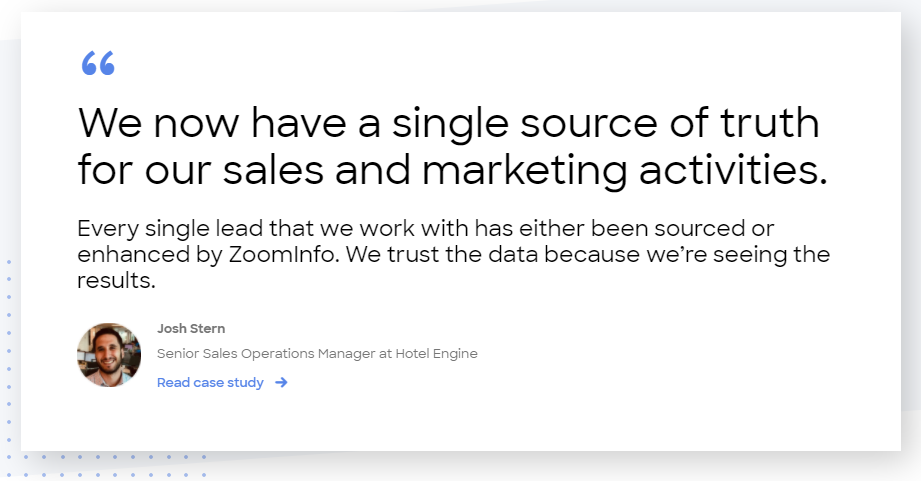
3. Simplify contact research with ZoomInfo ReachOut Chrome extension
Your reps spend hours researching companies’ websites and tracking down contacts on LinkedIn. But they often return empty-handed.
With the ZoomInfo ReachOut Chrome extension, they can access our data without ever leaving the page they’re on—then send that rich data right to Salesforce.
Let’s say you’re prospecting on a corporate website. If you open ReachOut, you can see the details ZoomInfo has about the company—from its revenues to the technologies it uses—in the same browser window.
Additionally, if your marketing and sales teams use LinkedIn for prospecting, ReachOut pulls up the contact information you can’t see on LinkedIn profiles.
What’s more, users can export company and contact information straight to Salesforce from ReachOut—without opening ZoomInfo or Salesforce.
4. Automate your sales plays with ZoomInfo
Smart sales organizations hone fine-tuned and repeatable outbound processes. Why? So their sales reps can have big-win conversations with ideal customers.
But you need the right tools to support these processes.
ZoomInfo is the go-to-market intelligence platform designed for smarter and more efficient prospecting and selling. That means your sales reps can:
Automate sales emails
Streamline call lineups
Ensure that follow-ups happen on time
Create multi-touch outbound campaigns
As a bonus, you can build lists in Salesforce and automate email sequences and tasks as new contacts meet your list criteria.
With these real-time data, insights, and CRM-tracking in one place, you can maximize and measure each touchpoint’s effectiveness.
Want to spend less time repeating yourself and more time prospecting?
5. Get a visual on inter-organizational interactions with ZoomInfo InboxAI
Suppose you want to visualize and analyze complex relationships between your company representatives and your prospects or customers.
With ZoomInfo InboxAI, you can capture contacts, activities, attachments, and relationship intelligence from inboxes and calendars. The AI information feeds into Salesforce, allowing you to:
Get specific insights on the engagement between your organization and the prospect or customer organization.
Visualize the relationships between organizations, as well as volume trends.
Monitor your engagement score, opportunity health score, and activity velocity graph.
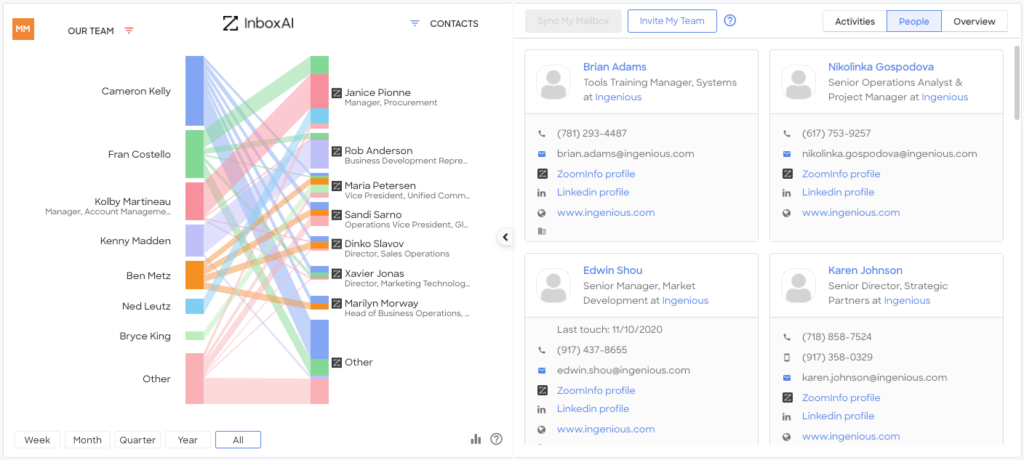
Who loves ZoomInfo and Salesforce together?
Sales teams and marketers benefit most from the interconnected platforms. The power combination simplifies prospecting, making everyone—from your product marketing team to account executives—more efficient and productive.
What does that look like?
Demand gen marketers can identify and clean up existing accounts in Salesforce. They can then target those contacts for expansion opportunities.
Account executives can set up automated alerts when an account they own gets new funding, announces a new project, or adds/drops something to their tech stack. They can also identify new contacts at customer accounts for better account penetration.
Sales development reps can prospect more efficiently by viewing lead ownership right within a ZoomInfo profile. They can also exclude opt-outs and accounts already owned by colleagues when building prospect lists.
“With ZoomInfo fueling our tech stack, we’ve been able to maximize productivity, stay ahead of the competition and drive ROI,” says Ryan Whitehouse, Sales Ops and Enablement Leader, Intralinks. See the case study.
ZoomInfo and Salesforce: better together for your business’s growth
When it comes to generating leads and closing deals, sales and marketing professionals need the right system for tracking the buying journeyand a compatible network of data that can plug right into it.
Your teams can use Salesforce and ZoomInfo together in ways that make your organization smarter, productive, and super successful at winning new business.

